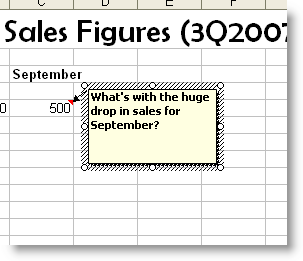
How to make a comment on Microsoft Excel is quick, simple, and very useful. First you right click on a corner of a box. Then a list will appear and you click on "insert comment". A comment box will show up with a little red triangle in the corner. In the box you can put whatever you want. Most comments are used to explain what the box is used for. For example, if you have a formula in excel to calculate the perimeter of a rectangle, you can put comments on the boxes telling you where you would put the lengths and widths of the rectangle. After, if you want to read the comment you can drag your mouse over the red triangle and the message will appear. Here is a picture of a comment box on Excel.
No comments:
Post a Comment