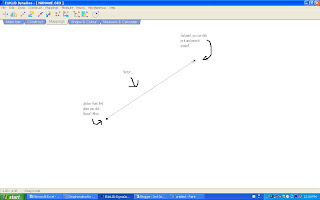
To create a vector you will open Euklid and click on the "Mappings" icon. You might notice that there are two buttons that say Mappings and you can use both of them! To create a vector, on the pull down menu you will click on DEFINE TRANSITION. The other way is to click on the Mapping tab and click on the picture of the red arrow connecting two blue dots. Once you have completed either of these instructions, you will click once on the screen. A flashing black dot will appear, when that happens you will click on another part on the screen. This will create a vector! To vary the vectors length and direction you will click on the end point of the vector and hold while you move it around to your desired point.
No comments:
Post a Comment